Hello People
In recent years, containerization has become a popular approach for deploying applications due to its flexibility and scalability. Docker, a leading container platform, enables developers to package applications and their dependencies into lightweight, portable containers. In this blog post, we will guide you through the process of deploying a Docker container within a Linux virtual machine (VM) on Linode Cloud.
Step 1: Deploy a Linux VM in the Linode cloud
Create an account in Linode.com and click on Linodes in Linode Manager

Let's again Click on Linode

We have to select an OS of our preference here
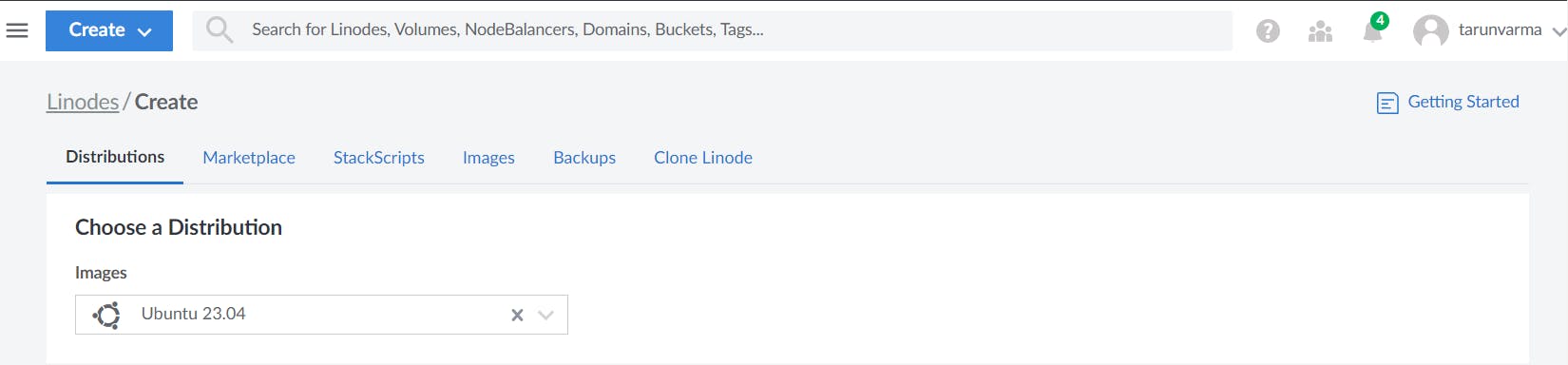
I have selected Ubuntu for this blog
Then we have to select the Region and Linode Plan
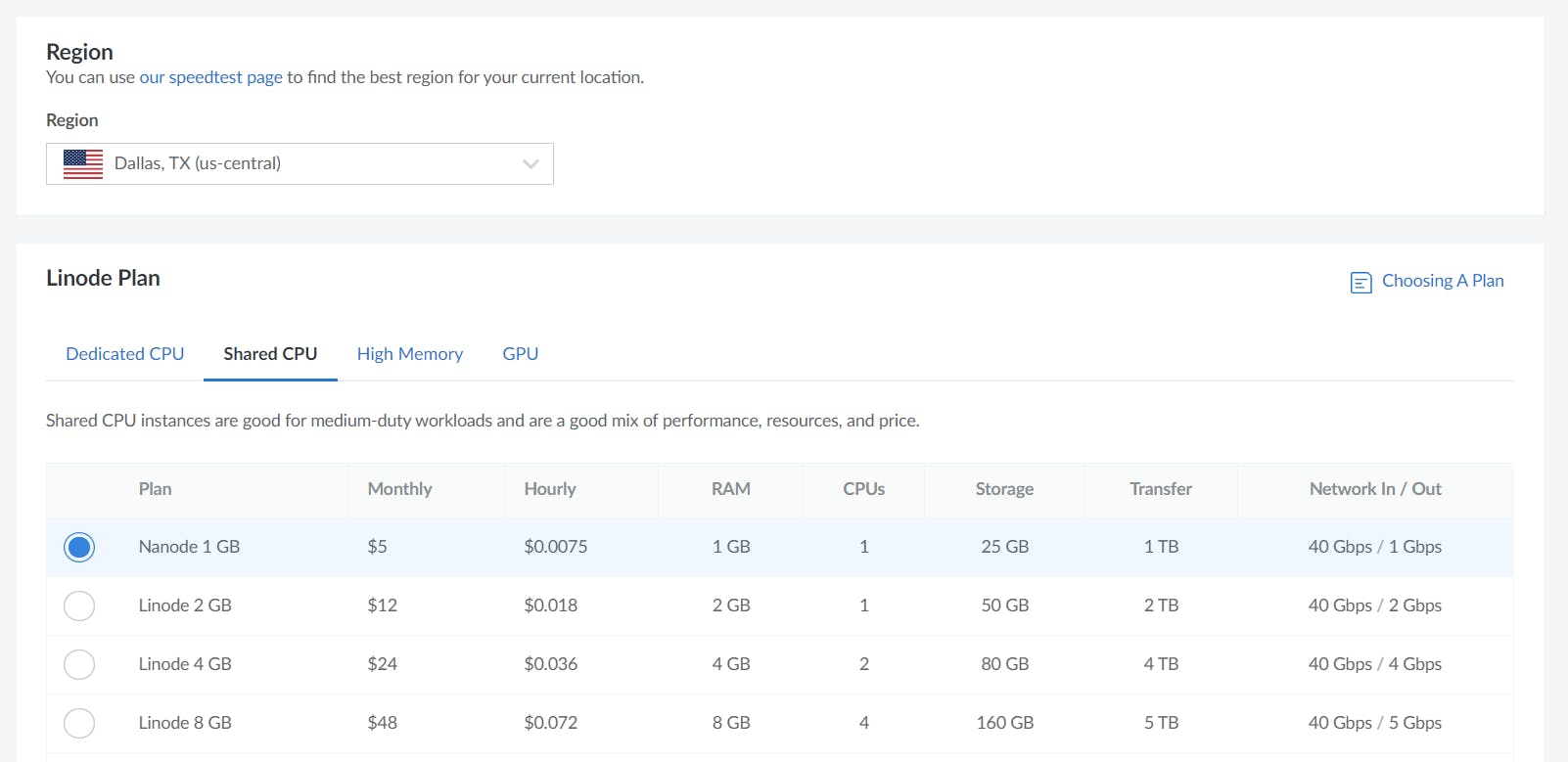
Then Give a Root Password for the VM
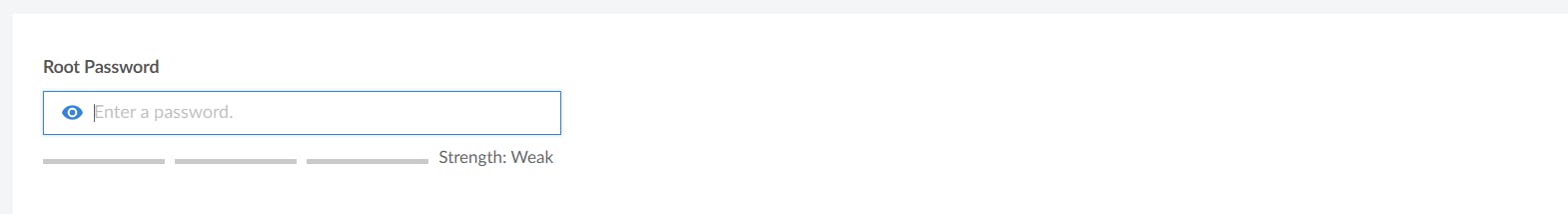
Then click on Create Linode button
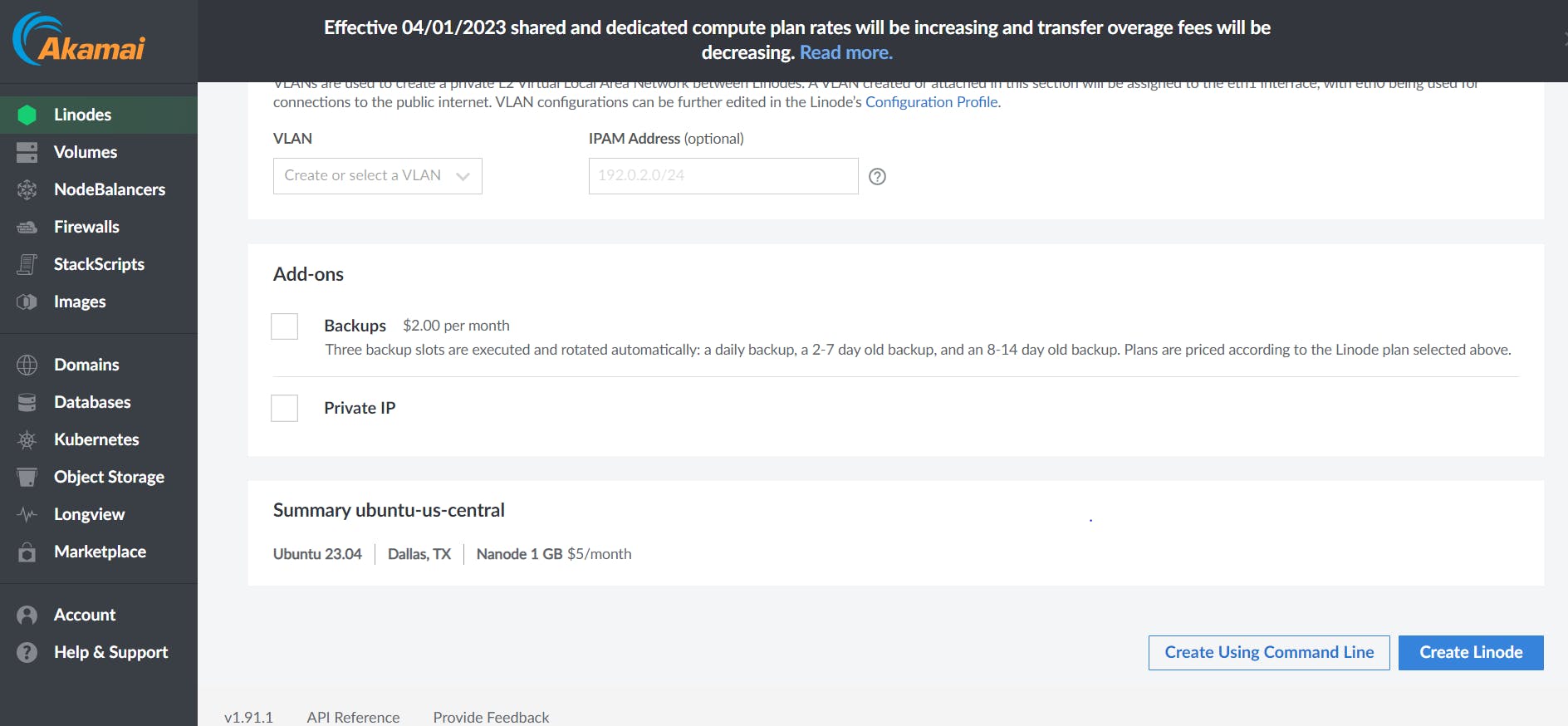
let's wait for some time while our Linode is Provisioning
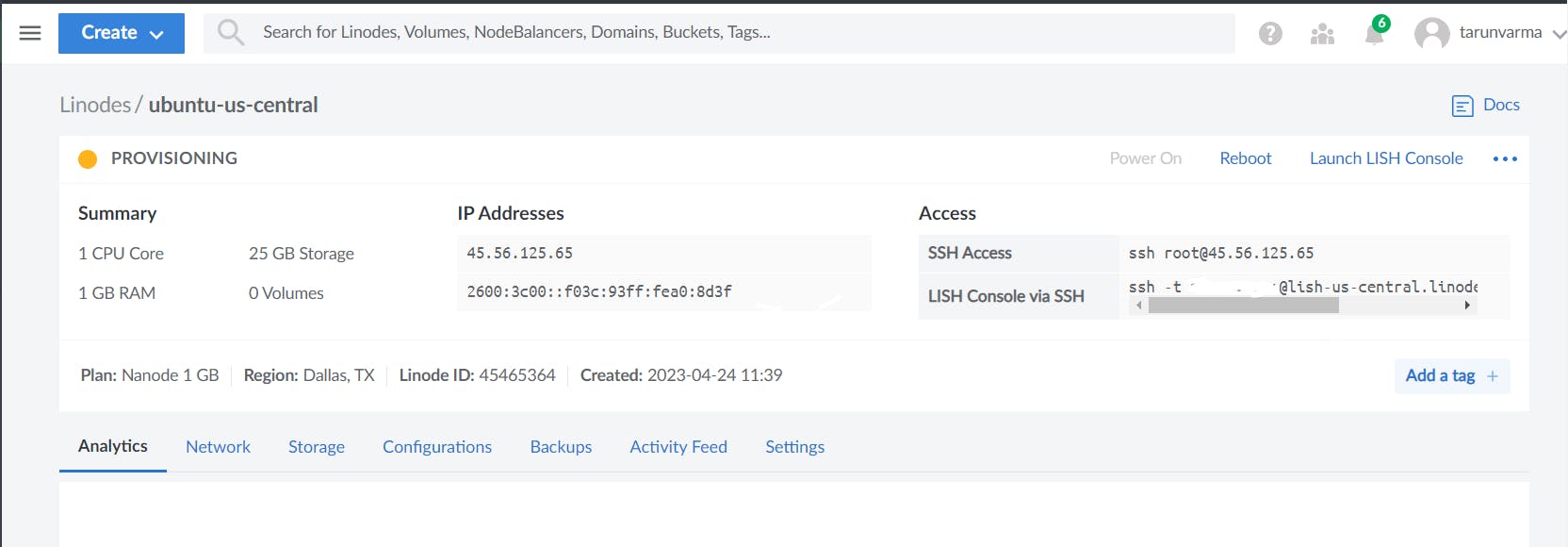
Once it's running
Step 2: Connect to your Linux VM
let's connect our VM using SSH
we can use this command
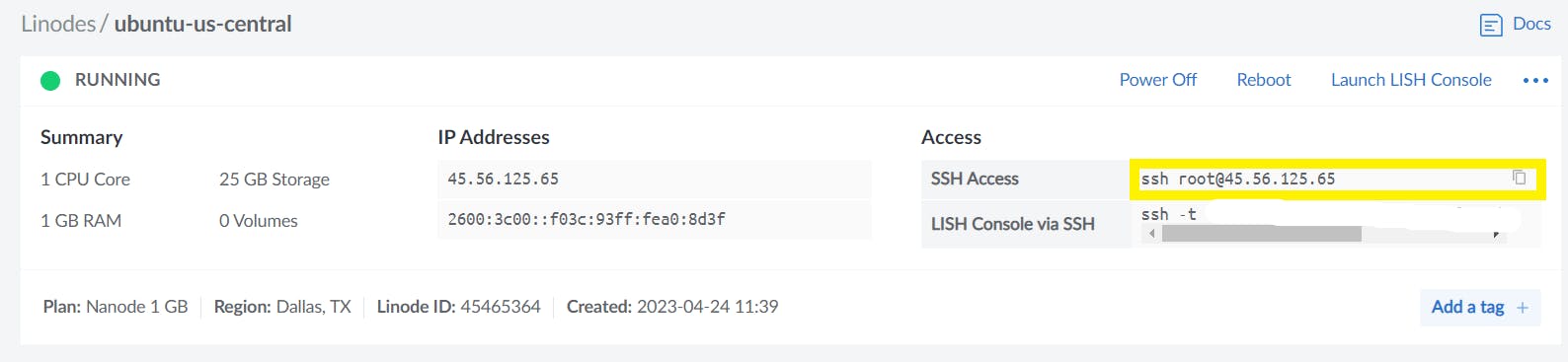
ssh root@Public IP address
I'm Using Powershell to connect to Linode via SSH

Once you say yes to Fingerprints and give your Root Password, you are in!
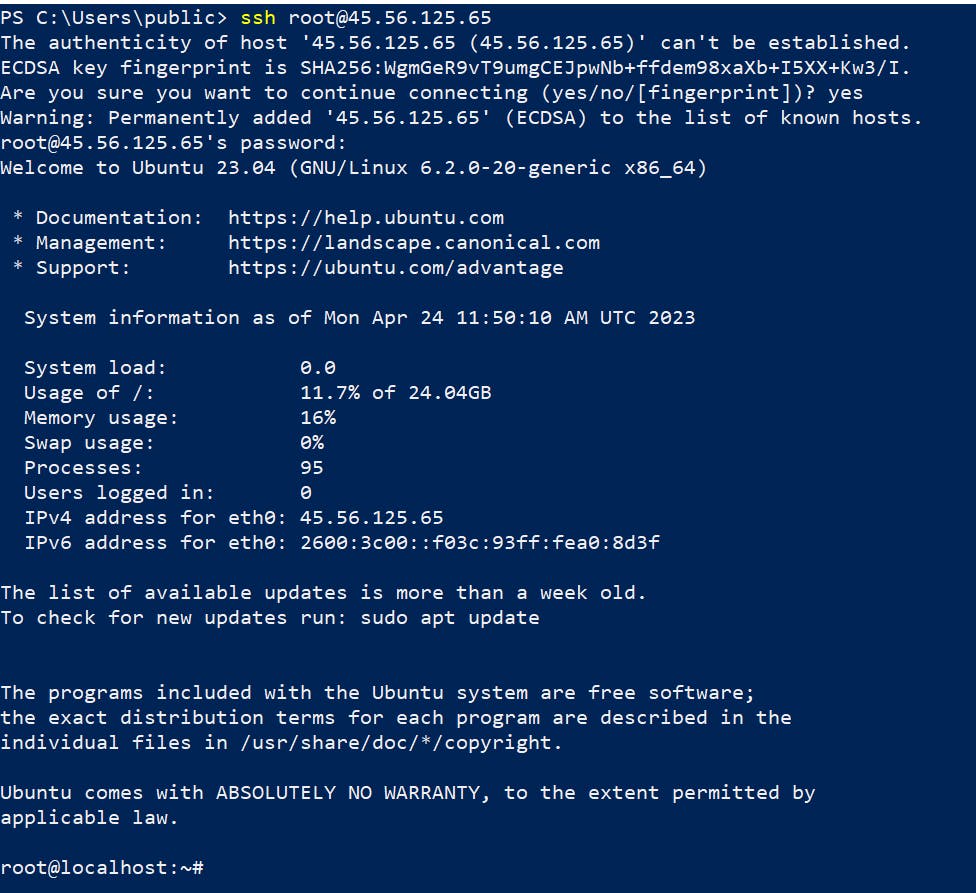
Step 3: Install Docker:
Now we have to install Docker in our Linode, we will install Docker using a convenience script
we have to run these two commands to install the docker
curl -fsSL https://get.docker.com -o get-docker.sh
sudo sh get-docker.sh
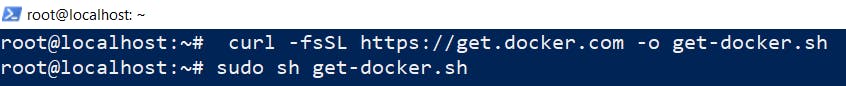
and give some time
once done we have to run docker version command to verify the docker version
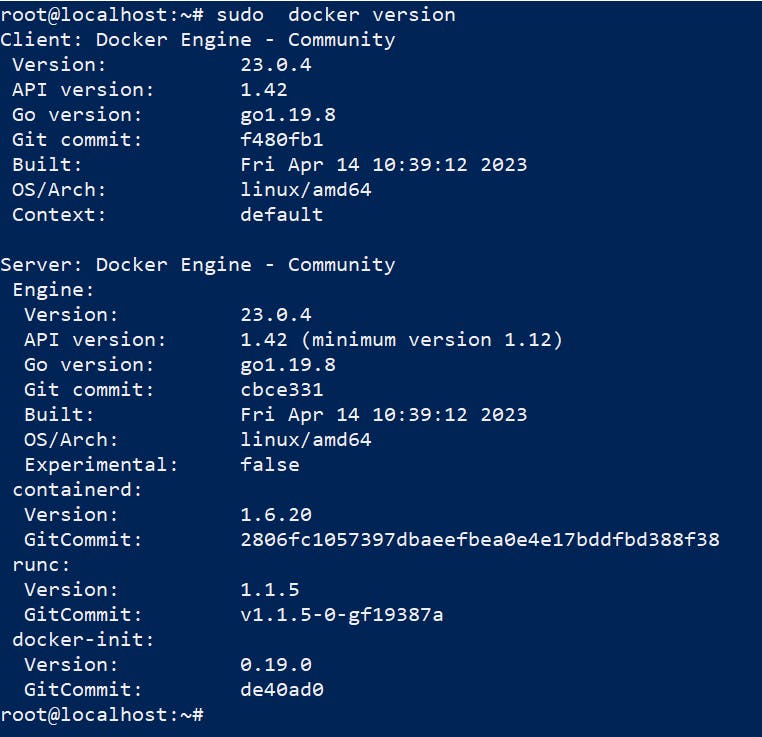
Step 4: Run the Docker Container:
We will use simple image called Whalesay for this blog
We can find the Whalesay image in the docker hub, you find the link of the image here
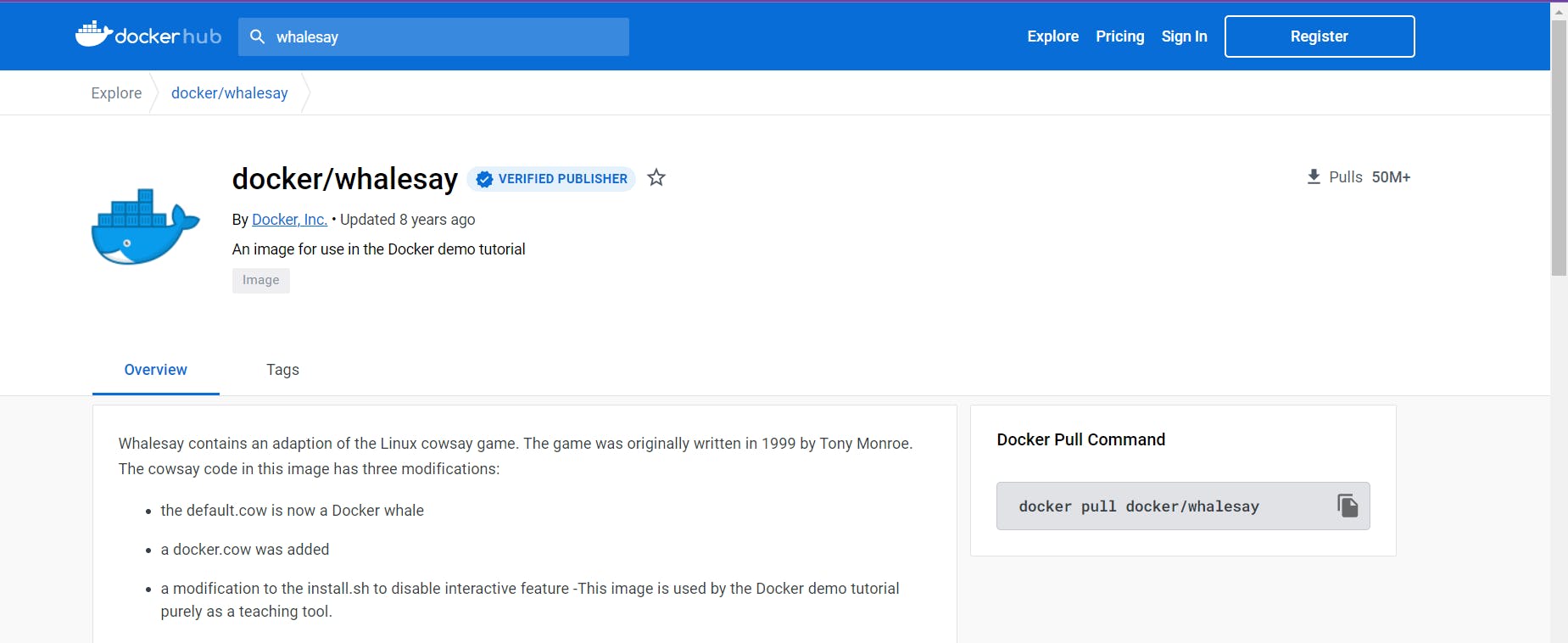
we can now run the Whalesay image now
sudo docker run dokcer/whalesay cowsay Hello-there!
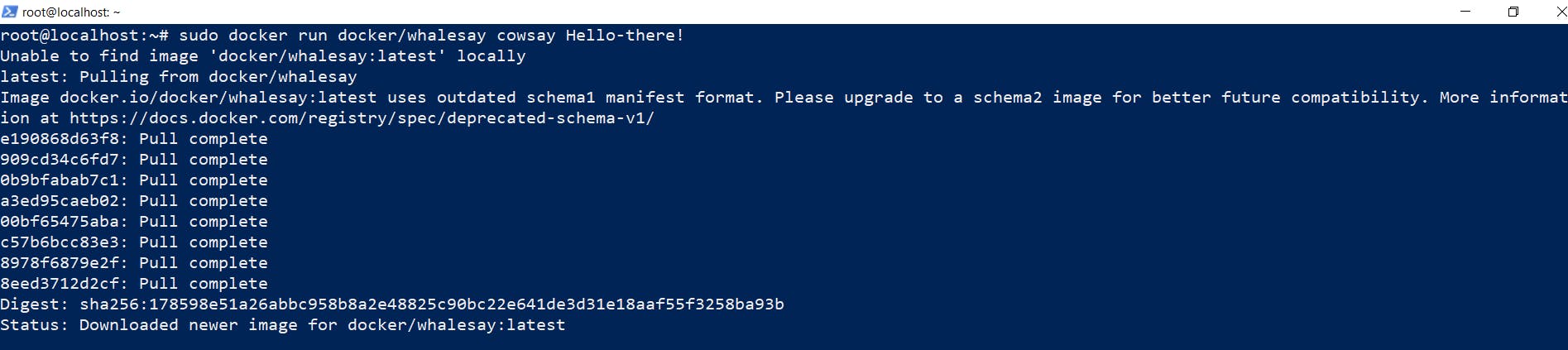
after running this command docker Pull's the image from Docker hub and runs It
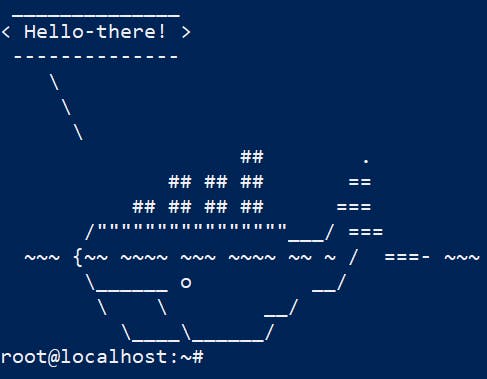
there we got our expected output
Conclusion: Congratulations! You have successfully deployed a Docker container within a Linux VM on Linode Cloud. Docker provides a powerful platform for containerizing applications, making deployment and management easier and more efficient. By following this step-by-step guide, you can leverage the benefits of containerization to deploy and manage your applications seamlessly. Happy containerizing!
